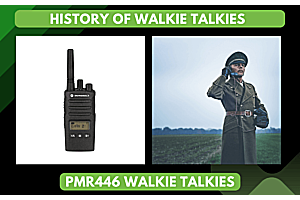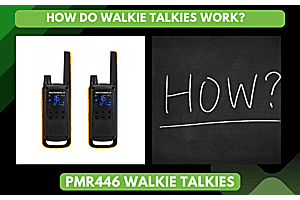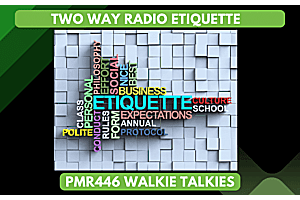When it comes to using the Motorola XT420 Walkie Talkie, encountering technical issues can be frustrating. However, even reliable devices like Motorola portable radios can sometimes experience failures. But worry not, as there are several effective fault-finding methods available to help you troubleshoot and resolve common problems. From addressing power and audio issues to dealing with range and battery life concerns, these troubleshooting steps will assist you in getting your Motorola XT420 Walkie Talkie back to its optimal working condition.
- What should I do if my XT420 radio won't turn on?
Recharge or replace the Li-Ion battery. Extreme operating temperatures may affect battery life.
- What should I do if I can hear other noises or conversations on a channel?
Confirm Interference Eliminator Code is set. Frequency or Interference Eliminator Code may be in use. Change settings: either change frequencies or codes on all radios.
- What should I do if my message is scrambled?
Scramble Code might be ON, and/or setting does not match the other radios' settings.
- What should I do if my XT420 radio's battery life is shorter than expected?
Make sure you're using a Motorola-approved charger and avoid exposing your radio to extreme temperatures.
- What should I do if my XT420 radio's buttons are sticking or unresponsive?
Clean your radio's keypad with a soft cloth and make sure it's not exposed to moisture or extreme temperatures.
- What should I do if my XT420 radio's scan feature isn't detecting any channels?
Make sure you're in an area with good signal strength and that you've programmed your radio to scan the correct channels.
- What should I do if my XT420 radio's audio quality is poor?
Check your radio's volume level and make sure you're using a compatible audio accessory. If the issue persists, try moving to a different location with better signal strength or changing channels.
- What should i do if it won't turn on?
If your XT420 radio won't turn on, you should first check the battery level and recharge or replace the Li-Ion battery if necessary. Extreme operating temperatures may also affect battery life. If the battery is not the issue, you may need to check the power source or contact Motorola customer support for further assistance.