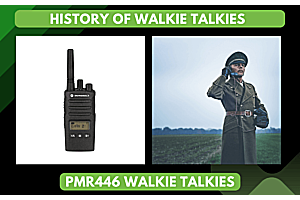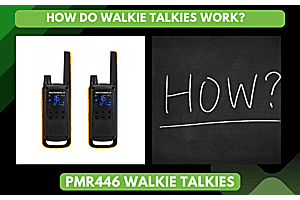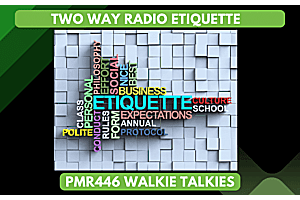Motorola's handheld radios have consistently been a preferred option for effective and dependable communication. One standout model in their remarkable range is the Motorola T72 Walkie Talkie, a device engineered to cater to your communication requirements in various settings. Be it adventuring in the wilderness, coordinating events, or just maintaining contact with your crew, the T72 provides an array of functionalities that will elevate your communication journey. Let's explore the capabilities and discover the potential of your Motorola T72 Walkie Talkie.
- How do I turn on the Motorola T72 radio?
Press and hold the Menu/Power button for two seconds.
- How do I adjust the volume level on my Motorola T72 radio?
Press the + or - button to increase or decrease the volume level.
- What is VOX/iVOX, and how do I use it on my Motorola T72 radio?
VOX/iVOX is a feature that allows you to transmit automatically when you speak. You can turn it on or off and adjust its sensitivity level by pressing the Menu/Power button and selecting VOX/iVOX from the menu screen.
- How do I pair my Motorola T72 radio with another device?
Press the Menu/Power button, select Easy Pairing from the menu screen, and follow the instructions.
- Can I lock my Motorola T72 radio to prevent accidental changes to its settings?
Yes, you can lock your radio by pressing and holding the Lock button for two seconds.
- How do I check my battery level on my Motorola T72 radio?
Press the Menu/Power button, select Battery from the menu screen, and check your battery level.
- What is Scan mode on my Motorola T72 radio?
Scan mode allows you to scan through all available channels to find an active one.
- How do I use Roger Tone on my Motorola T72 radio?
Roger Tone is a beep sound that indicates when you have finished transmitting. You can turn it on or off by pressing the Menu/Power button and selecting Roger Tone from the menu screen.
- What is Monitor mode on my Motorola T72 radio?
Monitor mode allows you to listen for weak signals or interference on a specific channel.
- How do I mute my Motorola T72 radio?
Press the Menu/Power button, select Mute from the menu screen, and turn it on or off.