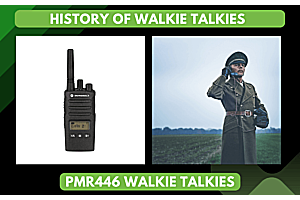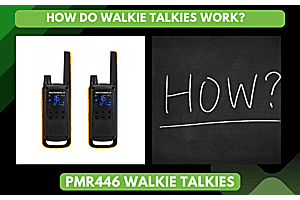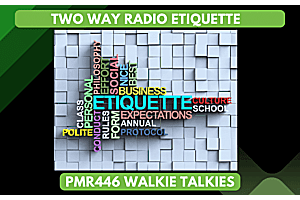Experiencing technical difficulties with the Motorola XT185 Walkie Talkie can be quite vexing. Even dependable gadgets like Motorola's walkie talkies are not immune to occasional malfunctions. However, there's no need for concern as there are numerous efficient problem-solving techniques at your disposal. These methods can help you identify and rectify prevalent issues. Whether it's power and sound problems or range and battery life worries, these troubleshooting procedures will guide you in restoring your Motorola XT185 Walkie Talkie to its peak performance state.
- My Motorola XT185 radio won't turn on. What should I do?
Check if the battery is properly installed and charged. If the battery is okay, try resetting the radio by removing and reinserting the battery.
- I can't hear anything from my Motorola XT185 radio. What should I check?
Check if the volume level is turned up, and if your headphones or speaker are properly connected to the radio.
- My Motorola XT185 radio won't transmit or receive signals. What could be wrong?
Check if you are on the correct channel and code setting, and if your antenna is properly attached to the radio.
- The VOX/iVOX feature on my Motorola XT185 radio isn't working properly. What should I do?
Check if you have selected the correct sensitivity level for your environment, and if there is no obstruction in front of your microphone.
- My Motorola XT185 radio keeps beeping continuously. What does this mean?
This could indicate a low battery level or a malfunctioning button on your radio.
- The display screen on my Motorola XT185 radio is blank or distorted. What could be causing this?
Check if your battery is low or damaged, and if there is any water damage to your device.
- My Motorola XT185radio keeps turning off by itself. How can I fix this?
Check if your battery is low or damaged, and if there are any loose connections in your device.
- The Easy Pairing feature on my Motorola XT185 radio isn't working as expected. What should I do?
Make sure that both devices are within range of each other, and that they are both set to Easy Pairing mode.
- My Motorola XT185 radio isn't charging properly. What could be wrong?
Check if your USB charging port is clean and free of debris, and if your battery is properly installed.
- The Lock feature on my Motorola XT185 radio isn't working. What should I do?
Check if you are pressing the Lock button for two seconds, and if there are no obstructions or damage to your device.