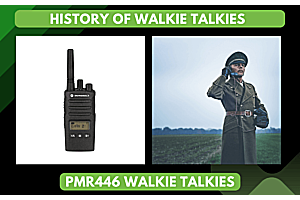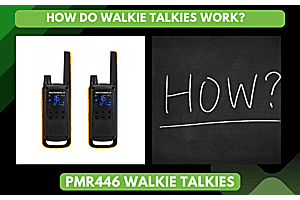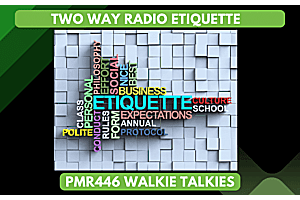Welcome to our comprehensive guide addressing frequently asked questions about the Motorola T72 walkie talkies. If you have any questions or are in search of detailed information about Motorola's two-way radios, you're in the right spot. Our guide is designed to cater to both novices venturing into the realm of two-way communication devices and seasoned users aiming to broaden their understanding. We have gathered a selection of commonly asked questions to help you out. Whether you're trying to resolve issues with the Motorola T72 or need guidance on its operation, we've got your back.
- What is the range of the Motorola T72 radio?
The range of the Motorola T72 radio can vary depending on terrain, weather conditions, and other factors. It can reach up to 8 km in optimal conditions.
- Can I use my Motorola T72 radio with other brands of radios?
Yes, you can use your Motorola T72 radio with other brands of radios as long as they are on the same frequency and code settings.
- Is the Motorola T72 radio waterproof?
The Motorola T72 radio is water-resistant but not waterproof. It can withstand splashes and rain but should not be submerged in water.
- How do I charge my Motorola T72 radio?
You can charge your Motorola T72 radio using a USB cable connected to a power source or a computer.
- Can I use my Motorola T72 radio while it's charging?
Yes, you can use your Motorola T72 radio while it's charging as long as it's connected to a power source.
- How many channels does the Motorola T72 radio have?
The Motorola T72 radio has 2 channels and 121 privacy codes.
- Does the Motorola T72 radio have a warranty?
Yes, the Motorola T72 radio comes with a one-year limited warranty from the date of purchase.
- Can I use my headphones with my Motorola T72 radio?
Yes, you can use headphones with your Motorola T72 radio by plugging them into the headphone jack on your device.
- How do I reset my Motorola T72 radio to its factory settings?
Press and hold both PTT and Monitor buttons while turning on your device until you hear a tone indicating that it has been reset to its factory settings.
- Can I use my Motorola T72 radio in other countries?
Yes, you can use your Motorola T72 radio in other countries as long as you comply with local regulations and obtain the necessary licenses or permits.
- How do I know if my Motorola T72 radio is fully charged?
The LED light on your Motorola T72 radio will turn off when it's fully charged.